Top Ten Video Editing Apps For Your Business
Do you need to make quick and easy short videos for your business? Then you will be needing the best video editing apps out there.
Today, If you are a business owner or a professional who needs to create videos for your social media, then you need apps that can edit them automatically.
Whether you do this yourself, or ask your VA, or outsource, video editing apps are an important tool for producing quality videos and will help you grow your business.
Whether you use them in an online marketing campaign, a presentation, or even just in your personal life, they can help you achieve your goals, create something new and unique.
Most individuals in today’s world are aware people spend a lot of time on the Internet. However, most people fail to understand that there is a huge audience of people who love watching videos.
As technology evolves, business needs to adapt to this evolution. Let’s face it – when it comes to business, time is money! If you want to grow your business, you have to use every possible means possible.
Are you using video editing apps for your business? What do you love or what do you find challenging about them?
A good video editing app is a must-have for every content creator. There are many good apps available, and in this article these stand out among the rest, to help improve the quality of your video and make your marketing more interesting.
- Wondershare Filmora 9- Filmora from Wondershare includes the usual clipping, transitions, and overlays, as well as the effects we’ve come to expect from enthusiast-level video editing software. Wondershare Filmora features a nice user interface and a variety of useful effects, text tools, and filters, as well as basic video editing and output choices. Filmora should be fine for enthusiastic video editors, and its rendering speed is among the finest.
- Movavi Video Editor Plus- Unlike many amateur video editors, it isn’t overwhelming or too complicated, yet it still has most of the sophisticated features users demand, such as chroma keying, transitions, title text, picture-in-picture, music and audio editing, and even motion tracking. Although it isn’t the fastest at generating projects and occasionally displays upsells and in-app offers, I’d still consider this app a great one.
- Kinemaster- KineMaster offers a wide range of functions while staying simple and easy to use. Videos can have multiple layers of audio and clips and they can be adjusted in a wide variety of ways. To mix it with other recordings, you may modify the overall audio levels of each clip and control the volume as it plays.
- Instasize- Instasize is a picture and video editor that focuses on creating social media content. It also has Instagram, Facebook, Twitter, and Pinterest presets. Even if you aren’t a social butterfly, the app’s image editing features are not to be overlooked. To begin, the app includes cropping, zooming, and skew adjustments, as well as the majority of the manual picture modifications offered in Instagram or Photos. It’s a diverse set of tools, all of which are reliable.
- Canva- Thousands of professionally designed templates, features, and stunning pictures – all in one location, with a powerful editor and intuitive user interface. allows you to quickly and simply produce videos in the form of slideshows, with enough resources and material to create them all for free.
- HitFilm Express- HitFilm Express is a video editing application that allows you to produce creative video material with a professional appearance. You don’t have to spend a fortune to create stunning CGI effects or smooth video transitions using free desktop application. Furthermore, with its various tools, it provides you with a broad array of creative options, so there’s no limit for your creativity.
https://hitfilm-express.en.softonic.com/
- iMovie- iMovie is a video editing application for Apple’s iOS and macOS products and devices. It has a straightforward user interface that includes a timeline, preview window, and media browser. A built-in library of templates, themes, and transitions may be added to video with the program. Simple animations and color grading capabilities are also provided for improving footage.
https://www.apple.com/ph/imovie/
- Lightworks- Lightworks is a professional, affordable video editing app for beginners and professionals alike. With its powerful features that include nonlinear editing and transcoding, it is the perfect tool for anyone looking to make their videos stand out. Lightworks is a fantastic choice for getting started in the world of video editing; its accessibility , good editing tools, video cuts, video mergers, compatibility with a variety of video formats, and a fresh and simple design makes it worth trying out.
https://lightworks.en.softonic.com/?ex=BB-1857.2
- Invideo Online Video Editor- The Invideo Online Video Editor is a free online video editor which allows you to easily create professional-looking videos with just a few clicks. It has features for adding text, audio, and images to the videos. InVideo’s greatest advantage is its simplicity and ease of use with it’s range of useful tools and editing options.
- Adobe Premiere Pro- This software allows you to edit audio, create graphics, and even add soundtracks, all in one program. You may use Premiere Pro to quickly compose, fine-tune, and edit your video, as well as add audio and video effects, make titles, adjust color and light for the right aesthetic, and export it to any screen and format.
Video editing can be a daunting task when you’re just starting out because there are so many features and buttons. Editing is a crucial step of the video production process that cannot just be left to chance. Finding an editing app that works best for you and your skillset is an important factor in producing quality content.