Top 10 photo editing apps to quickly turn your images into a masterpiece
Photo editing apps are an easy, fun and creative way to make your images pop!
Today, the world of digital marketing is bigger than ever before. What’s more, consumers are demanding more variety in their daily lives. This means that marketers need to adapt their strategies accordingly and add new content types to their mix of existing media.
In this article, I want to share with you some tips and some really cool photo apps that will enhance your portraits and position your brand more strongly on your social feeds.
When it comes to user-generated content, the market is divided into two main groups: those who use it and those who don’t. While those who don’t use them might be confused about which apps to use or they don’t think they have the time or creativity.
I’m here to help you avoid overwhelm because there are thousands of options out there, so I have simplified this down for you to include my top 10 favorite editing apps.
These apps are great if you need a fast and easy process of retouching and is something your assistant can do to help you to save time and look great.
Create powerful, infinitely customisable photo editing apps for your business
- Snapseed- Snapseed is an easy-to-use photo editor that is available on both iOS and Android devices. It has a variety of editing tools that can be used to give photos a professional look. It has a wide range of filters, textures, tools, frames and more. It also has an in-app camera for taking new photos from different angles or perspectives. A user can edit the same photo with Snapseed for several hours without getting bored of it.
- Adobe Lightroom CC- Adobe Lightroom CC is a powerful tool mainly used by photographers but it’s relatively easy to pick up and play. It has a variety of features that help to curate, process, and showcase photos. Lightroom lets you work with the raw files from your camera as well as support other file types. It also lets you adjust the photos with a wide range of tools like editing and retouching tools, noise reduction tools, different filters and presets that can be applied to your photo or video, photo layout options for print or web publishing, and many more features.
- Canva- Canva is a free design tool that anyone can use. It is used by professionals and amateurs alike. The interface is simple with all the necessary functions to create advertisements, posters, invitations, presentations, websites or social media posts. There are also function buttons that allow you to change the layout, size and color of your design. There are various templates available for different types of projects as well available in different languages.
- PicsArt- PicsArt is a fun, easy-to-use app that covers almost every aspect of consumer mobile photography. It gives you a lot of creative flexibility, superb picture editing capabilities, and a lot of cool filters. You may also choose and make interesting stickers, mix your photos into fully customisable collages, add artistic text, and publish them instantly. Pre-capture effects and picture capabilities are included in the full-featured camera module.
- Facetune 2- Facetune 2 is still the greatest picture retouching tool for portraits. It goes beyond skin smoothing and toning and teeth whitening with advanced intelligence; for example, its cosmetic tools, delicate color contours, shadows, and highlights. You may adjust the strength of the effects with the basic slider controls. Before you take the photo, you may even make changes to your portrait in the camera’s preview.
- VSCO- VSCO is a photo editing app that provides natural and professional filters. It has become one of the most popular apps for photo editing in the past few years, with over 60 million people who use it on a monthly basis.
- Photo Studio- Photo Studio is a new editing and writing app designed to help create compelling content for any industry. It provides a series of templates, word banks, and scenarios that can be used to craft blog posts, articles, newsletters etc. in minutes. Studio is the first AI-powered editing and writing app created specifically for brands who need to think about every aspect of their digital marketing strategy.
- Foodie- The food editing app allows you to create beautiful food photos. The app has a wide range of filters that will suit any taste and style.The best part about this app is the fact that it allows you to take your own photos and then edit them using the different filters available on the app. With this app, instead of spending hours editing your pictures, you can have professional looking pictures in no time.
- Photoshop Express- is an app which lets you create and edit images. It’s a photo editor for beginners that lets you apply effects and filters to your images with just a few taps. You can also draw on your images or add text with this app. You don’t need to download Photoshop to get these features!
- iPiccy- iPiccy is a service that allows people to create animated GIFs from their photos. It uses artificial intelligence and deep learning techniques to produce high-quality content at scale. iPiccy also provides an API that can be used by other developers to create custom solutions with their own content. iPiccy’s AI engine scans the photo and then analyzes the details of the image, such as color, movement, and facial expressions. This information is used to determine what type of animation should be applied to create a suitable GIF.
Top tips when using photo editing aps:
- Choose a photo editing app from the list (or of your own liking) that meets your needs.
It’s important for content creators who want to perfect their images to try out different photo editing softwares and see which one works best for them. Some are free and some are paid. It’s totally up to you. Free does have some limitations As you start to discover your own editing style, you can start looking for more specialized apps that compliment that style. - Plan your content.
How are you adding relevance to your audience that’s informative and engaging? Ideally, you should try to have an idea of what the final edit should look like before you start working on your image, If you don’t have time brief in your assistant/VA or together plan your monthly content in a day and work out your relevant key messages and colours.Tip: The key is consistency! Those that consistently positioning themselves and show up on social media are the ones leading the way. - Analyze results.
I won’t go too deep here today on this topic, but know that it’s also important to measure your success. Monitor sales response & success metrics. Try split testing to see which image gets greater results. - Avoid Overusing the same limiting Filters
It’s far better to use apps with customizable filters (such as Snapseed and VSCO Cam) that allow you to make adjustments or combine different filters together. Whenever you apply a filter, always try dialing back the intensity until you find the perfect setting for that image. Applying filters at too high a strength can often ruin a photo. - Back Up
There’s nothing worse than losing your images and hard work. You can back them up in cloud storage. I primarily use external hard drives for my backups. I transfer my images to folders based on the month and year they were taken. As a secondary backup you can use Flickr which allows you to store your images online.
Some photo editing apps are better than others, some are free others are paid. Just keep in mind the free ones can be limiting and not offer what you need.
To sum it all up, photo editing software and apps are a necessity for digital content creators. They provide the opportunity to create engaging and beautiful content that will grab the attention of your audience.